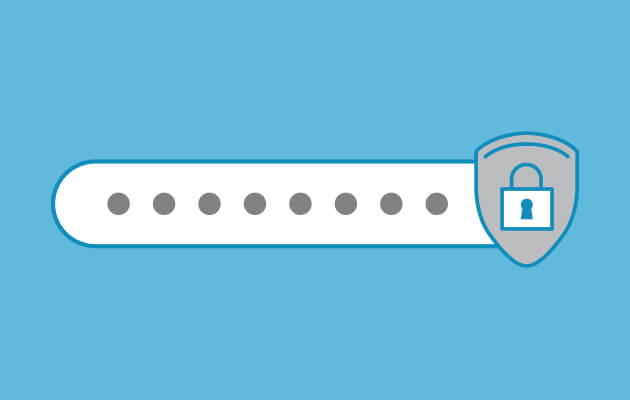
Of all the things you have on the Internet, your passwords are the most important.
They may not be your treasured photos, your private financial data, or the fun games you spend hours with but they are all the protection you have. You wouldn’t store your most valuable possessions in a styrofoam cooler out in your front yard so why would you do the equivalent with your digital life?
The good news is, safeguarding yourself online is really quite easy and doesn’t require the investment securing your worldly possessions does. Actually, it won’t cost you anything but a few minutes of your time. Follow these steps and you’re well on your way to rolling your eyes the next time a major website’s password database is compromised.
Use a good password
Using an easy to guess or commonly used password is just asking for trouble.
If you want passwords you can remember but without compromising security, use a sentence. The lengthy mix of letters, spaces, and punctuation will not be easily compromised! Oh, the joy of a password [you’ll never forget]! is rock solid.
Use unique passwords for everything
No website is infallible. Any website you belong to could potentially be compromised and your login credentials could end up in the hands of people with bad intentions. You can minimize the impact of this by using unique passwords for each website you sign up for. This way, if a website is compromised you need only change the password there and move on.
If you don’t want to take it that far, at the very least take care to never use the same password you’ve used for your email account for anything else. Ever. If they gain access to one of your websites, it’s a mild annoyance. If they gain access to your primary email account you’ve got much bigger problems. A whole host of identity thieves could potentially have access to everything else that’s tied to that email account, which is, well… everything.
Use a password manager
The most efficient way to start using secure passwords is to let the software handle the hard part: remembering all those passwords. There are many password managers out there to choose from, use the one that best integrates with the software, OS, and mobile devices you use in your everyday life. 1Password is a great option for Mac users, it looks and works like a native app. PassPack is a beautifully designed web-based option with the best sharing/workgroup implementation out there. (It really lacks in the mobile department, though.) I use LastPass, personally. It integrates seamlessly into all the browsers I use (and I use them all, testing your websites!). When I sign up for a new website, it’ll automatically fill in my address, generate a unique strong password and save it. When I return to that website later, it’ll automatically log me in. The data is encrypted and stored securely on a server, so my passwords are always in sync and available on any web browser on any of my computers.
By using a password manager you’ll not only be more secure, but you’ll also never have to suffer the frustration of typing password after password trying to remember which one you used when you signed up.










